

Register
Please Register with your child’s School, Std. and Div. You can add up to two siblings studying in same school. Click on the “Register Now” button located below the Login box.
Email id Verification
Once you register, you will get an email to verify your email id. Please click on the Activation link in the email, you will be redirected to the The Wisdom Store website and your account will be successfully verified. If you don’t receive an Activation email please contact the administrator, your account will be activated.
Login
Once your account is activated you can login to the website and shop for the study material.
Store
Once you are logged in, you will be redirected to the store page where you can see your child’s study material. The details of the study material can be viewed by clicking on the Details link. Then you can click on the Add to Cart to add the study material to the cart. If you wish to “Add to the cart”, the optional subjects or the Art Material you can go to the Store page again and add the optional subjects or Art Material as well. The optional subjects or Art Material are shown below the Study material.
cart
Once you have added the required study material, you can go to the Cart page by clicking on the Popup View Cart Button or you can click on the Cart link provided at the top. You will see the cart page with the summary of the study material as added by you.
Checkout
Once you review everything on the cart page, please proceed to checkout by clicking on the button Proceed to Checkout. Please fill up the Billing details and review it. Finally check on the check box “I’ve read and accept the Terms & Conditions” and Place the order. You will be redirected to the PayU payment page where you can pay with your Credit card or Debit Card or Netbanking.
Make Payment
Please choose a payment method and proceed for the payment.
Return to website
Return to website with Transaction Successful page if the payment is successful or Declined transaction if payment has failed. Once you see the Transaction Successful screen, an email is sent to your registered email with a PDF file of the Invoice. You can print your invoice and carry it to school as per the schedule for the distribution of books.
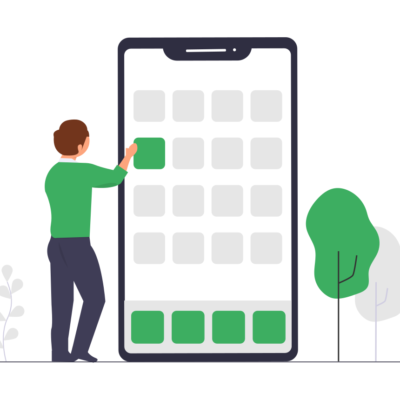
Sign Up
Order your books here
Let us know what and where your child's study.
